How To Enable Game Mode On Vizio TV In 4 Quick Steps
To quickly enable gaming mode on Vizio TV. Press the Input button on the remote and select the HDMI mode after that also activate the full UHD color option.
Just got your hands on the new Vizio smart TV? And while setting it up, you might have noticed the “Gaming Mode” option.
You must be wondering what exactly does this mode do? Does it accelerate Vizio TV performance or what? Let’s take a closer look at gaming mode and how it can improve your gaming experience.
What is Vizio TV Gaming Mode?
For all the gamers out there, you might be wondering what Vizio TV’s gaming mode is. Gaming mode is a lastest feature on the Vizio Smart TVs that improves input lag. It is the time TV takes to process a signal and display it on the screen. It is important for gamers because even a slight delay can mean the difference between winning and losing.
How To Use Gaming Mode On Vizio TV
Activating game mode on Vizio TV is easy. You need to change input settings and select the gaming input. Below are the exact steps that you can follow to activate this function:
- Switch ON your Vizio Smart TV by pressing the Power button on the remote.
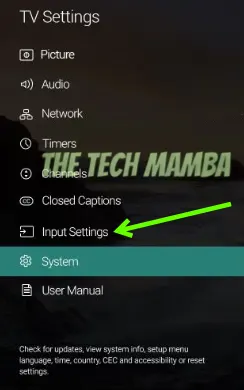
- Scroll using the arrow keys on the remote and select the HDMI port of your TV that you are connected to.
- Next, enable the Full UHD Color option. This will enable the HDR content on your smart TV.
The process of enabling gaming mode on Vizo smart TV is quite similar to activating game mode on LG TV.
|ALSO READ: Are Vizio TVs Good and Worth Buying?
FAQs
Is Vizio TV gaming mode good?
As per our findings gaming mode in Vizio TVs reduces the picture quality. This is because gaming mode turns off some of the image processing features that are used to produce a high-quality image. While this may not be a big deal for some gamers, others who appreciate a beautiful picture may want to avoid using gaming mode.
What is the Vizio TV refresh rate?
Vizio TVs’ refresh rate ranges between 60HZ to 120HZ. For gamers, a higher refresh rate is very beneficial. If you’re someone who mainly uses your TV for gaming, you should consider a TV with a higher refresh rate so you can enjoy the smoothest possible gameplay.
However, keep in mind that you’ll need a gaming console that can take advantage of a high refresh rate — the PlayStation 4 Pro and Xbox One X both support 120 Hz — and you’ll also need to make sure your HDMI cables are up to the task.
Is Vizio TV compatible with PlayStation 4 and Xbox?
Yes, Vizio TVs are compatible with PlayStation 4, PlayStation 5, and Xbox.
You may also like to check out:
Final Words
So, there you have it! Now you know what is gaming mode on Vizio TV is and how to turn it on. If you’re a hardcore gamer, we recommend connecting your gaming console directly to the TV for the best possible experience. If you face any trouble in this regard, let us know in the comments. Happy gaming!