How To Pair A New Fire Stick Remote Without The Old One?
If you have lost your fire stick remote or it’s damaged and is not working, you can control your fire TV stick by pairing it with a new one.
Pairing a new remote with an old one would have been easier. However, without an old remote, it can be challenging. But we are here to make challenges easier for you.
You can pair your new Firestick remote without the old one by using your TV remote, fire TV app, or some other methods that we have tested and compiled below.
To pair a new firestick remote without the old one, hold the Home button on the remote for 10 seconds and your remote will be programmed to Fire stick or TV.
How To Pair A New Fire Stick Remote Without Old Remote?
We tested several methods to pair the new Fire Stick TV remote. You can choose the best-suited. Or if one fails, you can go for an alternate way. Without further ado, let’s get started:
Using Amazon Stock / Replacement Fire Stick Remote
You can control your fire TV stick by purchasing and syncing a new fire stick remote with it. This can be done by the following steps:
- Unplug the Firestick.
- Insert batteries in the new fire TV stick remote
- Replug the fire TV stick
- Check if the new remote automatically pairs with the fire TV stick.
If not:
- Press and hold the home button on the remote for 10 seconds.
- The process of pairing the fire TV stick remote with the Firestick is completed when you see a pop-up confirmation message on your TV screen.
Using Amazon Fire TV App to Pair New Firestick Remote
You can download and install the fire TV app on your smartphone and use your mobile as a remote to pair the new one with your fire TV stick.
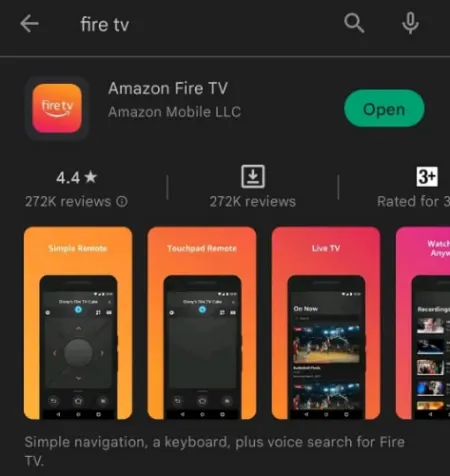
- Once you have downloaded the fire TV app on your mobile phone, turn the Bluetooth of your phone, On.
- You will see a pop-up message on your mobile phone ‘Connect Your Fire TV and Use Your Smartphone as a Remote’.
- A 4-digit code will appear on your TV screen. Enter it in the fire tv app for paring. Putting the code will turn your mobile into a fire TV remote.
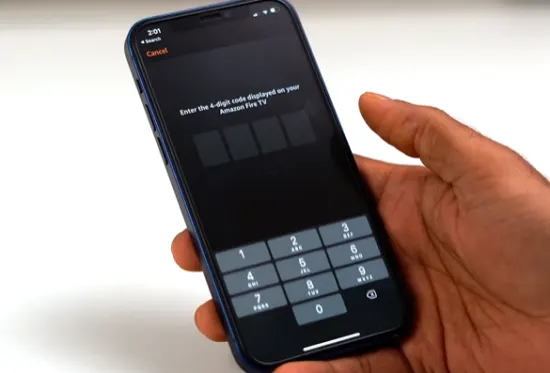
- Now go to ‘Settings’ -> ‘Controllers and Bluetooth Devices’ -> choose ‘Amazon Fire TV Stick Remotes’ and select ‘Add New Remote’.
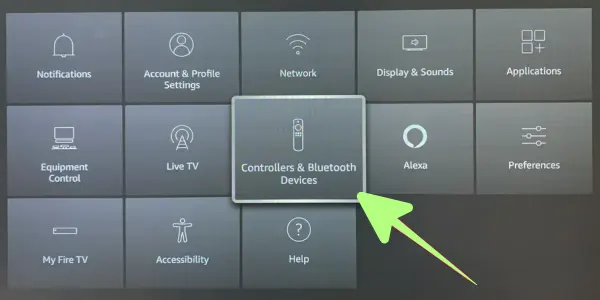

- Now follow the instructions on your TV screen and pair the new remote with your Fire TV by pressing down the home button of your new remote for 10 seconds.
P.S. The best part of using a mobile app to pair a new remote is that it doesn’t interfere between the connection of the old (original) remote and the fire TV. Therefore, if you find your misplaced remote later, you can use that too.
By Using Your TV Remote
You can also control your firestick with your TV remote. However, it is not a long-term solution. As it doesn’t have all the features, a Fire TV stick remote has.

You can switch to a new Fire TV remote by using your TV remote by following these steps:
- Ensure the HDMI-CEC is enabled on your TV.
- Restart the Firestick. Reboot it by holding down the Home button.
- Use your TV remote to navigate Settings.
- Go to Controller and Bluetooth Devices to unpair the old Fire TV remote.
- Then follow the steps mentioned above for pairing the remote, and your new fire TV remote will be paired.
Using Third Party Devices or Universal Remotes
Several third-party devices can be connected to your Fire TV Stick simultaneously for gaming and controlling your fire stick.
Similarly, you can connect and pair a universal remote to your fire TV stick.

But, as the fire TV stick is a Bluetooth device, you need to connect an IReTV device to your TV.
An IReTV device is a USB-based IR receiver that is compatible with your Amazon Fire TV Stick. It enables the Firestick to receive IR signals from a controller.
So, follow these simple steps to pair your Inteset IReTV remote with your Fire TV stick:
Go to ‘Settings’ -> select Controllers & Bluetooth Devices -> choose ‘Add a New Gaming Controller’ -> select your remote’s name, and there you go.
Alternate Ways to Fix Firestick Remote Issues
Resetting Firestick to Pair a New Remote
You can also factory reset your firestick without remote to pair the a new remote with your device without the old one. But it will remove all your stored data and settings. If you don’t want to lose your settings and data, you can follow any of the above-given methods.
Unpairing Firestick Remote
If you have a fire stick remote which is already paired with another device, you must unpair it first to make it function with your Firestick. Otherwise, the remote won’t work with the desired device. Unpairing is very easy, and you can click here to learn how to unpair the fire stick remote. After unpairing you need to re-pair the remote with your device.
FAQs
How to Pair a New Firestick Remote without WiFi?
Connecting the fire stick remote without WiFi is not a difficult task. You can do it by pressing down the Settings, Left, and Back buttons simultaneously. Hold them until your TV gives an indication.
If your Firestick remote has an LED, hold the buttons until the LED turns blue. It will take almost 15 seconds to flash. So, the process of pairing the Firestick remote without WiFi is completed.
Can I Use a TV Remote to Control the Fire Stick and Pair the New Remote?
Yes, you can use a TV remote to control and pair a new remote to the amazon fire tv stick. You can do it by navigating the fire TV settings and in the Controllers and Bluetooth Devices menu, select the new remote name and pair it with the Fire Stick.
I Lost My Firestick Remote, Can I Use Another One?
Amazon offers official replacement remotes for your Fire TV Stick. You can also use them or use a third-party remote control. Whichever you choose, ensure that it is the same as your previous one (infrared or Bluetooth).
You may also like to check out:
- How to connect FireStick to bluetooth speaker
- How to download Apollo Group TV On Firestick
- Follow This Fix For No Developer Options On Firestick
Final Words
After research we found some secret methods to quickly set up a new fire stick remote without the old one. So, if you have lost or damaged your original Fire TV Stick remote, nothing to worry about. There are several ways to pair a new remote with your Fire TV without using an old one. The simplest and the most effective method is to install the Amazon Fire TV app on your smartphone and either navigate the settings by using it or pair a new remote with the help of a mobile remote. I hope this write-up was helpful to you!
