Where Is The Power Button On Vizio TV? [Location Images]
In new models, the Vizio TV Power button is located at the back whereas, in models before 2015, the button is located on the side or underneath the display.
Finding the exact location of the power button on your Vizio TV is a bit daunting. Gone are days when you could easily find buttons on the front bezel. To maintain the minimalist design approach, the modern TV models have no visible buttons on the front. Therefore, it becomes difficult if you don’t have a remote and want to turn on your Vizio TV without remote.
Finding The Power Button On Vizio TV
We will share where the manual control panel is located on a Vizio TV before 2015 and in newer models.
Let’s get started.
In Vizio TV Models Before 2015
Back then, when it was only a conventional line-up of HDTVs by Vizio, the power button was mostly present:
- The left bottom corner of the front bezel
- The left bezel faces the TV screen
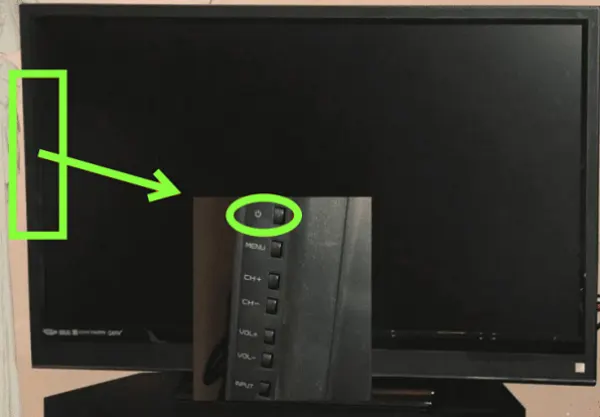
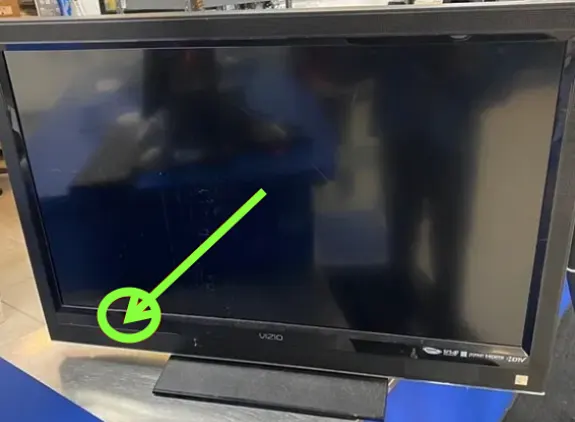
Some series that fall into this category include the XVT series, the style-minded VT series, and the budget/value E series.
| READ NEXT: How To Connect Your Vizio TV To WiFi Without Remote
In Vizio TV Models with Jag Wheel
2010 Vizio models, including Vizio XVT553SV, came with just one button called a ‘Jag Wheel Control’.
It is present on the left panel of the TV.
If your Vizio TV only has one button you can perform all functions like:
- Volume up/down, channel change, input source, and power functions, with that button.
Press it once, and a menu with the following options will display:

- Volume
- Channel
- Input source
- Exit
- Power off
Scroll down using the same wheel to highlight the desired option and press it to perform an action.
Location In Vizio TV New Models [2015 Onwards]
Newer Vizio TV models require a little searching to locate the manual power button.
They are not easily accessible and are mostly found on the rear panel of TVs below the input ports for HDMI.
Modern TV units have a very sleek and minimal design.
They serve a bigger purpose than an entertainment medium. It is now used as a piece of style to enhance the home interior.
Therefore, manual power buttons and other practical elements like volume and channel buttons are kept hidden to maintain the aesthetics of the Vizio TVs.
Models released after 2015, i.e., Vizio V Series, P series Quantum, Vizio OLED, D50-D1, and other series, have a Power button located at the back of the TV.
Below we have shared its location screenshot:

However, this gets a little frustrating when the TV is mounted against a wall.
As the space behind it is insufficient to move your fingers around easily.
Therefore, we advise you to use a remote instead; if it is malfunctioning, you can get a universal remote.
| ALSO READ: How To Scan My Vizio TV Channels Without A Remote
Vizio TV Power Button Layout
Most Vizio TVs have at least three buttons. The buttons’ color is usually black to blend well with the TV.
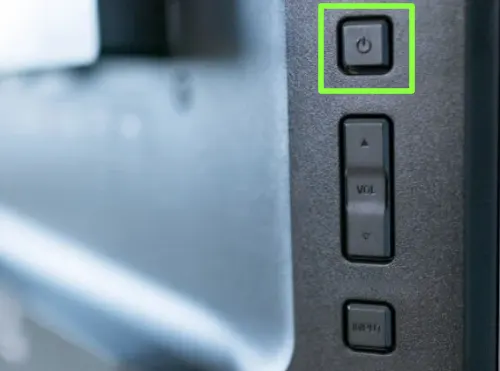
Even if you can’t read the icons on the buttons easily, know that the following sequence works almost all the time:
- The uppermost button is the power button used to power on and turn off the Vizio TV and also to run the TV’s power cycle when needed.
- The two middle buttons serve the volume control function.
- The last button is to change the TV’s input source.
By now, you must know enough about the location of the power button for your Vizio TV model (year-wise). Let’s now cover some frequently asked questions by users about turning on Vizio TV.
FAQs
Is there a Reset button on a Vizio TV?
No, there is no Reset button available on the Vizio TV. If you want to restore it to its original settings, check our Vizio TV reset guide.
How to turn on Vizio tv with a remote?
Plug in the TV. Now press the power button on the remote (a small circle with a vertical line inside) to turn on the TV. You can also use the Vizio Mobile app to Power ON your Vizio Smart TV.
Is there a power button on the Vizio Smart TV?
Yes. Look in the following locations for the power button:
- Below the HDMI port
- The rear panel on the lower right side
Final Words
Where is the power button on Vizio Smart TV? It sounds like a very simple question but it is not that simple to find manual buttons in new Vizio TV models. In this post, I have shared the exact spot of the power button in older and new Vizio smart TVs. A power button and remote control are two default ways to switch on and turn off your Vizio TV.
Hope I have answered your query. If you still have any issues post them in the comments. Vizio TVs have set a new benchmark with their slickest digital picture frames. But this has compromised the buttons, which are not readily visible. Remote control is always handy, but you can always need a power button on the TV to power-cycle it. We hope this guide helped you locate the power button on your Vizio TV.