How To Reset Vizio TV Without A Remote?
To factory reset Vizio smart TV without remote, press and hold the reset button located at the back, release the button when the TV restarts. Your TV will be restored to factory default settings.
Many times, people complain about:
- Vizio TV turning off itself
- Being stuck on the logo
- The screen is black
- Not responding to the remote
For such issues or any other similar problem, you can apply a quick fix which is resetting the Vizio smart TV. A factory reset will wipe out all the data and Wi-Fi passwords stored on your TV. You need to set it up from scratch and connect your Vizio TV to the internet again to download apps. So make sure you have a backup of everything.
How To Reset Vizio TV Without A Remote?
Here are the exact steps you can follow to restore your Vizio TV to default factory settings.
- Locate the physical buttons panel on your Vizio TV. They are present on the back of the TV. You have to tilt your TV to access the buttons.
- Once you find them, turn your TV on.
- Locate the “VOLUME DOWN” and “INPUT” buttons, and press and hold them simultaneously.

- You need to hold down these buttons until a dialogue box appears on your TV screen, which says: Press and hold down the “INPUT” button, for 10 seconds.
- Release the Volume down button while keep holding the Input button until you see a message on top of your TV screen:
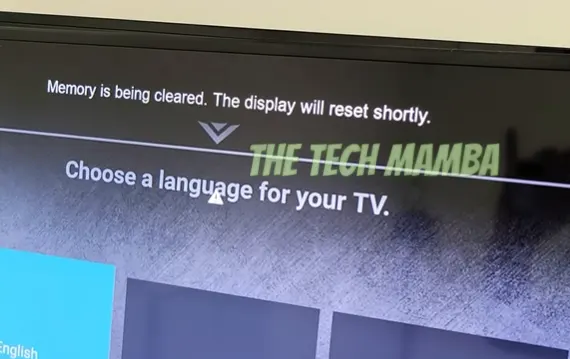
If you follow the above steps correctly, you will see a message on your screen “Memory is being cleared.
The display will reset.” After this, your TV will reboot and the device will be restored to factory settings.
Be patient because the factory reset can take longer than a minute or two.
This method will also work if you want to reset vizio tv without pin.
Remember that sometimes, the TV will start working if you simply perform a soft reset, and you wouldn’t need to factory reset Vizio TV. So, https://thetechmamba.com/ suggests trying soft reset first.
| ALSO CHECK: How To Pair Vizio Remote To TV
Resetting Vizio TV Using A Remote
Follow the steps below to perform a hard reset on Vizio television:
- Grab the remote, find the “MENU” button, and press it.
- The new screen that shows up after this will have the “SYSTEM” option; select it.
- Within the “SYSTEM” drop-down menu, you need to select the “RESET & ADMIN” option.
- Now, in the next drop-down menu, you will see a “Reset TV to Factory Defaults” option; select it.
- Most Vizio TV models require the users to enter a pin code for a factory reset. So, if your TV asks for a pin code, use the default pin which is 0000 (4 zeroes).
- And lastly, you need to confirm the factory reset.
After the factory reset your TV will be restored to default settings.
Once done, all your Vizio tv problems like audio-video distortion, slow response, malware, or connectivity issues.
The only headache is you need to set up the TV from scratch.
RELATED: How to Reset Vizio Remote.
Alternate Method to Restore Vizio Smart TV
- Switch ON your Vizio TV by pressing the “Power” button on the remote.
- Next, press the “Menu” button.
- Using the arrow keys, navigate and select “System” by pressing the OK key.
- Again, navigate and open the “Reset & Admin”.
- Now, select “Highlight Reset TV to Factory Defaults” and press the OK button.
- Enter the default pin code “0000”. If you have set any customized pin, enter that.
- Highlight “Reset” and press OK.
- Your TV will reboot and reset to factory settings.
You may also like to learn how to watch Crunchyroll on Vizio smart TV.
How To Reset Vizio Smartcast TV?
Resetting Smartcast TV Vizio TV to factory settings is slightly different.
Here is what you need to restore it to default settings:
- Simultaneously hold the input and volume down button located on the side of the TV set.
- Release both buttons when a pop-up appears on the screen saying to press and hold the input button to reset the TV to factory defaults.
This will reset Vizio Smartcast to its original settings.
Soft Reset Vizio TV
Sometimes a soft reset will fix the Vizio TV when it is frozen or not working at all. Here’s what you need to do:
- Unplug the Vizio TV’s “AC Adapter” from the electric socket.
- After doing that, you need to wait for a total of sixty seconds. If you plug the adapter back in the socket before sixty seconds, this method will not work.
- Now, locate the “POWER” button, you will find it at the back of the TV. Press and hold it down for exactly 30 seconds. (Do not plug the AC adapter right now).
- After thirty seconds of holding down the power button, plug the adapter back into the socket.
Using this method, your Vizio TV’s temporary memory will be cleared, and you can turn on the TV.
How to Clear Cache of Vizio TV
At times, the firmware settings also stop working, and that’s when you can use the “Clear Memory” feature of your Vizio TV.
Here’s what to do:
- Locate the “MENU” button on the Vizio TV remote and press it.
- From the menu, you need to choose the “INFO” option. (If you can’t find this option in the MENU, then select “SYSTEM”).
- After entering INFO, you will need to find and select the “CLEAR MEMORY”.
- Now select “CONFIRM” and press OK.
- If the TV asks for a pin before a factory reset, enter the default pin, which is 0000 (4 zeroes).
- At the completion of this process, you’ll see the “Vizio firmware setup” on the screen, and that’s it.
Vizio TV Troubleshooting
Vizio TVs often run into similar problems, so it’s better to know about the reason behind them and a possible solution as well.
Almost all these issues are easy to work around, so there’s nothing to worry about.
Blank Screen
A blank screen might be the most common issue that Vizio TV owners face.
When this happens, your TV will turn on, but there won’t be any pictures on the screen.
Pressing the remote buttons won’t do any good either.
A soft reset is the easiest solution for this problem, but if this doesn’t work, the problem can be in the backlight converter or Vizio TV’s power supply.
Blinking Screen
The blinking screen is another common issue, which is mostly caused due to the poorly plugged cable.
Plug the coaxial cable properly, and the issue should be solved. But if the problem is still there, try replacing the old cable with a new one.
Vizio TV Won’t Turn On
And lastly, as we mentioned earlier, Vizio TV owners often complain about the TV not turning on at all.
While resetting the TV can solve the problem, make sure you have checked the AC adapter as well.
Sometimes, the loosely plugged adapter is the culprit, and a reset is not required at all.
Final Words
Your Vizio TV will definitely start working properly after you soft or hard reset it. However, if none of the fixes work, bring out the warranty and get it fixed (if the warranty is still valid). But if the warranty is of no use anymore, either hire a professional to fix your Vizio TV or buy a new TV.