How To Reset Emerson TV With & Without Remote?
To factory reset Emerson TV, hold the reset button with a paper pin and wait until your TV restart. When it restarts, release the button, and you will see a setup screen on the TV.
Emerson TV sets rarely run into any major problems. But there are some common issues that every Emerson television user will face once in a lifetime. They include flashing colors, Bluetooth issues, tv turning on and then off, etc. These glitches are easily fixable and a simple factory reset is all you need to get rid of them. You can do so using a remote and without a remote control.
How To Reset Emerson TV
A factory reset will clear the cache of Emerson TV and will remove personalized settings and downloaded applications. Here’s what you need to do to restore the TV to default settings:
- Turn on your TV using the remote.
- Now press the “Menu” button on the remote control.
- Scroll down using the navigation keys on the remote and select “Settings,” and press “OK.”
- Select and open “Advanced Settings”.
- You need to choose the “Factory Reset or Reset Defaults” option in advanced settings and press “OK.”
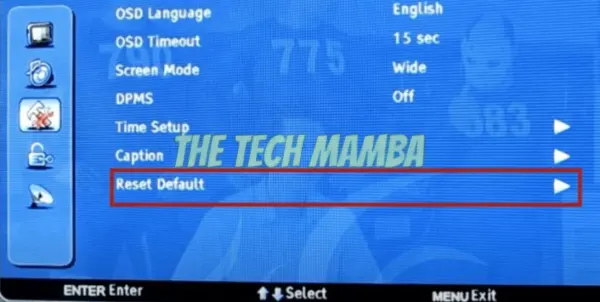
- Lastly, confirm the reset and wait for a few minutes for the reset to be completed.
Factory Resetting Emerson TV Without Remote
Emerson TVs come with a reset button present on their connector panel at the back which makes restoring the TV to default settings easy. Here’s what you need to do.
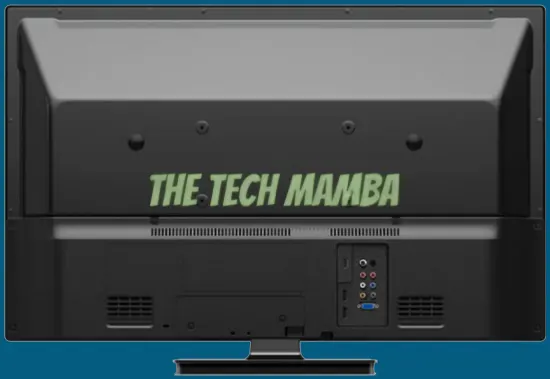
- Once you locate the Emerson TV reset button, switch ON your TV.
- You will need a pen nib or a paper clip to press this button.
- Press and hold down the “Reset” button until your TV reboots and you see the Emerson TV logo on the screen.
- Now you can set it up as per your requirements again.
This method will delete all data and settings from your Emerson TV along with the issues you were facing, and the TV will be restored to its default settings.
Resetting Emerson Smart TV
The above-mentioned steps work fine for most Emerson TVs but for Smart TVs and LED TV you need to open the “Service Menu”. To enter the service menu, follow these steps.
Method # 1
- Turn on your Emerson TV and grab the remote.
- Press the “Standby-On,” “2,” “7,” “1,” and “Mute” buttons on your remote control in the mentioned sequence.
- The “Service Menu” will display on the screen.
Method # 2
- Turn on the TV and get the TV remote.
- Press the “Volume Down” and “Channel Down” buttons simultaneously.
- After that, press the “Menu” button.
- The “Service Menu” will appear on the screen.
Method # 3
- Turn on your TV.
- You need to press the “Channel Up,” “Channel Down,” and “Volume Up” buttons all at the same time.
- Once done, you need to press the “Menu” button.
- The “Service Menu” will appear on the screen.
Use whichever of these methods works for you and once the service menu appears on the TV screen, follow these steps to restore Emerson TV to factory settings:
- With the service menu displayed on the screen, you need to press the “Back” button on the remote so you can enter the “Control Panel Key Confirmation Menu.”
- Now press the “Info” button on the remote, and the TV will go into self-check mode.
- After that, you’ll be asked to confirm the “Initialized Finish,” press “OK” to confirm it and wait for a couple of minutes.
- Lastly, unplug the AC adapter and plug it back into the power socket.
When you turn on the television again, all the data will be removed from it, and your TV settings will be restored to their original settings.
Where Is The Reset Button On My Emerson TV?
The reset button on the Emerson TV is located at the back of the TV. You can find a small embedded reset button on the connector panel. However, older models doesn’t have a reset button.
FAQs
Do Emerson TVs have a reset button?
Yes, Emerson TV has a reset button that restores the device to its original factory settings. Switch ON your TV, take a pin or toothpick and press the reset button for 10-15 or until it reboots. When it reboots, release the button, and your device is restored to default settings.
How do you reset a 32-inch Emerson TV?
The steps to factory reset a 32-inch Emerson TV is similar to the instructions stated above on this page.
How do I fix my Emerson TV that won’t turn on?
There are several reasons for Emerson TV not turning ON. It can be due to a problem with the power cable or socket. First, check them; if both are fine, you must contact a professional to fix the problem.
You may also like to check out:
Final Words
Emerson TVs are a bit complicated when it comes to resetting them. It is due to the firmware installed on the television. So, you may not be able to carry out a factory reset without entering the service menu if you have the latest variant. Make sure you follow all the steps correctly. However, even if you have followed all the steps and the problem doesn’t seem to go away, the last thing you can do is get professional help. You can either hire a private technician or call Emerson TV customer care. Bear in mind that you can get free help from the company if the warranty of your TV is still intact; if not, you’ll need to pay for it.
