How To Turn Off Eco Mode on Vizio TV?
To switch off the eco mode on Vizio smart TV, go to TV settings and change the Power mode to quick mode or any other mode from eco mode.
Among many amazing features, the Vizio TV also has ECO mode. It allows you to adjust the screen’s brightness to save energy and automatically switch off the screen display after a few minutes. No doubt it is a superb feature but can be troublesome on some occasions. Like you are watching your favourite show and the Vizio TV turns off itself. So, we advise you to disable this feature. How? That’s what we will share in this post.
How To Turn Off Eco Mode on Vizio TV?
Switching off eco mode on Vizio smart TV is easy if you do it with a remote.
But if the remote isn’t working or is lost, you can also disable this function without a remote. Below we will cover both methods:
Disable Eco Mode on Vizio TV with Remote
1. Switch ON your Vizio TV
2. Press the Menu button on the Vizio remote control.Vizio remote control
3. Navigate and select the TV Settings.
4. From the next screen, choose System.
5. Scroll down and select Power Mode. Change it from Eco to Quick Start mode.
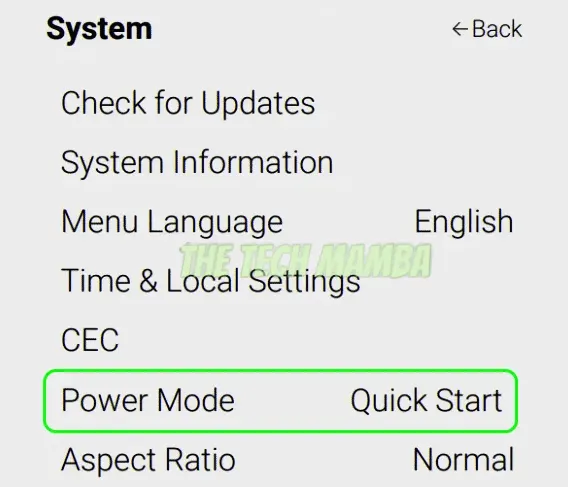
6. Press the OK button, and it will ask you to confirm. Select the Switch option.
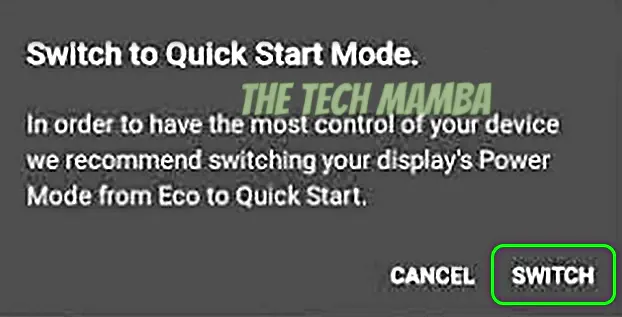
Switch OFF Eco Mode on Vizio Smart TV without Remote
It is similar to the process of changing power mode with a remote, except for the initial steps. Here’s what you need to do:
- Locate the Power button on your Vizio TV (Here is a guide on where is the power button on Vizio TV) and switch ON your television.
- Press the Input button to open the Menu.
- The rest of the procedure will be similar to the one shared above.
If you face any problems with this procedure, let us know in the comments. You may also like to check how to turn ON Vizio TV without remote.
How to turn off sleep mode on my Vizio TV?
To turn off sleep mode on Vizio TV, press the Menu button on the remote and scroll down to the Timers option. Start pressing the right arrow key on the remote until the OFF options appear on the screen.
How do I turn off the power saver on Vizio?
Power saver and eco mode are both the same. So, you need to follow the guide mentioned above to turn off the power saver option on your Vizio TV.
Final Words
With its sleek design, high-quality picture and great sound, the Vizio TV is one of the best-selling TVs in the market. In the end, I hope that now you will be clear about how to turn off sleep mode on Vizio TV. You can choose your desired method as per the situation and change the power mode of your smart TV. If you face any problems, please feel free to ask us in the comment box below. We would love to hear from you.
