Hisense TV Reboot Loop [Try This Proven Fix]
To fix the Hisense TV reboot loop, you need to factory reset your device. To do so, locate the reset button on your Hisense Smart TV. Hold it down until your TV restarts, and then set it up from scratch.
A Hisense smart TV reboot loop means that your TV keeps turning OFF and ON repeatedly. You can’t give commands to your TV, can’t access settings, or do anything. This problem can arise in any Hisense TV, including the Hisense Roku TV. To get rid of the problem, I tried some DIY fixes, and luckily, one of them worked perfectly.
Quick Ways To Fix Hisense TV Restart Loop
Here are some quick and easy tricks to bring your Hisense TV out of the restarting repeatedly.
Power Cycle Your TV
- Turn Off your Hisense TV
- Unplug it from the main power source
- Wait for 10 minutes
- Press and hold the power button of your Hisense TV, and at the same time, plug the switch back into the power source
- Release the power button as soon as your TV turns on
Disconnect and Reconnect All Devices
Sometimes, external devices connected to your Hisense TV cause it to get stuck on the logo screen and restart itself.
Check all the connected devices and cables individually and see if it fixes the problem.
For example, unplug the HDMI cable, flash drive, streaming stick, satellite/cable box, play station, or any other connected device from the TV.
Plug the device back in one by one and check if the TV functions properly now.
Update Hisense TV Firmware
By updating the firmware, you can troubleshoot many Hisense TV issues. Sometimes, outdated firmware results in the malfunctioning of the TV.
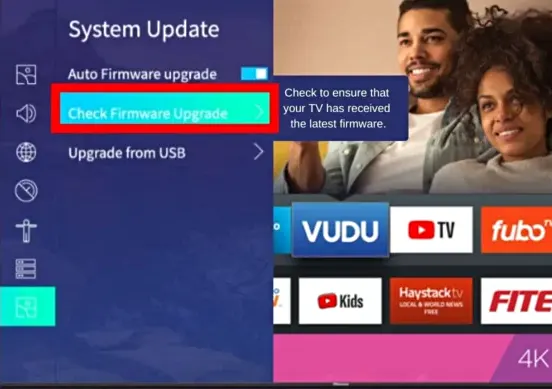
You cannot update the firmware directly by navigating the settings, as the screen is not responding to any commands. Therefore, you need to use an alternate method.
- On your PC or laptop, download the latest version of Hisense TV software.
- Transfer the file to a USB flash drive.
- Turn Off your Hisense TV
- Insert the flash drive in the USB port of your Hisense smart TV.
- Turn On your Hisense TV
- The TV will automatically scan the drive for the latest software version.
- Follow the on-screen instructions and let the update complete. Hopefully, it will fix the restarting loop.
Hard Reset Hisense TV Keeps Restarting
The second method to fix the Hisense TV keeps rebooting is to hard reset your device. As the screen is not working and therefore you can’t navigate settings to reset your TV.
For this, you need to manually factory reset your Hisense TV. Also, if you don’t know where the reset button is on your Hisense TV, this article may help you.

NOTE: You can apply the same fix if your Hisense Roku TV is stuck on the logo screen.
Hardware Issues
Malfunctioning of certain hardware components can also end up in a reboot loop.
Components like faulty backlight, T-Con board, capacitors and power board can be the reason.
If you are not qualified enough to check these parts of your TV, you must consult a TV mechanic to fix hardware problems to resume the normal functioning of your TV.
Contact Hisense Support
If the above shared Hisense TV troubleshooting methods don’t solve the problem, then you must contact customer support. The official helpline is 1-888-935-8880, or you can visit this page for help.
You may also like to check out:
It’s A Wrap
I hope the methods we have mentioned above succeed in fixing your Hisense TV restarting again and again. Otherwise, call a TV mechanic to get a professional opinion, or call the Hisense TV customer support team if your TV is in the warranty period. If you want to know more about Hisense TV, you can comment in the section below. Also, we are open to suggestions and solutions; if you want to share a new trick to solve the issue, do mention it below!
