Seiki TV Keeps Turning Off On Its Own? [6 Causes & Fixes]
The Seiki TV turning off repeteadly is now a known problem. There is no specific time between the shutdown time. Sometimes the Seiki TV turns off after 30 seconds, and sometimes it may never happen.
The one reason that instantly comes to your mind is the interruption in the power supply or some issue with the hardware of the TV. However, there are many reasons that may lead to random auto-shut-off.
To fix Seiki TV turning off itself, ensure the TV is not overheating, examine power plug and cables for faults or damages, factory reset your device, and update your TV’s firmware.
How To Fix Seiki TV Keeps Turning Off
By trying these troubleshooting Seiki TV tricks, you can learn about the root cause and solve the issue. The first fix you should try is to check the ventilation of your TV.
Clean The TV Vents To Ensure Good Airflow
If your TV is power Off due to overheating, you can get rid of this problem in the below-mentioned ways:
- Move your TV to a cooler place if it is placed in a hot environment.
- Increase the airflow around your TV if it is placed in an enclosed area.
- Bring a TV stand with a built-in cooling system.
- Clean the vents of your TV to ensure there is no dust accumulation blocking the airflow.
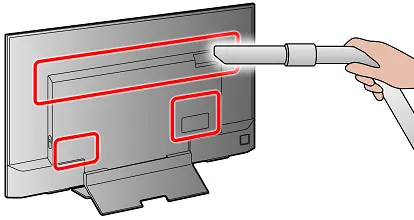
- Do it by unplugging the TV from the main power source -> blow out the dust by using a can of compressed air -> plug the cable back in when the dirt is completely cleaned.
Check The Power Plug And Cables

Sometimes loose connections cause your TV to turn OFF automatically. Ensure the cables are firmly connected to the socket.
You can also connect another device to the socket to ensure that the source is not faulty.
Or, plug your TV into another power outlet to check if the problem persists or not.
Reboot Seiki TV
If you have ensured proper ventilation and a good power supply, but the TV still turns Off, then the issue might be with the TV settings.
A simple reboot sometimes solves many issues.
Some temporary glitches in the processor causing your TV to turn Off can be cleared with a restart process. Follow these steps to reboot.
- Disconnect your Seiki TV from the main power source.
- Press and hold the power button on your Seiki TV for 10 seconds.
- Plug the cord back into the main power supply. Ensure it is tightly intact with the socket.
- Now Switch On your TV to check if it works normally or not.
Clear Seiki TV Cache
Sometimes corrupted apps, bugs, or huge cache build-ups cause your TV to turn Off on its own. To solve this issue:
- First of all, clear the app cache on your TV.
- Delete all the unused apps from your Seiki TV.
Factory Resetting Seiki TV
If clearing the cache doesn’t work, then the ultimate solution is to reset your Seiki TV to default settings:
- Reset your TV to factory default settings. Press the ‘Menu’ button -> ‘Device Preferences’ -> ‘Reset’ -> ‘OK’ -> ‘Factory data reset’ -> enter a passcode.
Factory reset is also helpful if your TV is infected by some malware or virus brought into the TV via some external device. Ensure to disconnect all external devices before performing a factory reset.
Update the TV Driver and Firmware
If you are using an older model of Seiki TV, there are chances that the driver is outdated, causing your TV to turn off on its own.
For this, update the driver/firmware online or reinstall it.
You can do it by going to the manufacturer’s official website and downloading (on your computer) the latest version of the driver according to your Seiki TV model.
Once downloaded, install the driver. Now connect your TV to the computer via a USB cable and install the driver into the TV.
Now turn On your TV and check the updated version. We hope your TV will perform better now without turning it Off.
Why Does Seiki TV Turn Off Automatically?
Following are all the possible reasons that cause your Seiki TV to shut off automatically.
- Capacitor Issue
- Failure of the internal board
- Your TV got overheated
- Change in voltage/fluctuation
- Issues in the TV settings
- Internal memory issue
- Outdated drivers and firmware
Final Words
Seiki TV is one of the most cost-effective TVs available in the market. The above-mentioned methods to fix the Seiki TV keeps turning off issue are reliable and work most of the time. However, if the problem persists, there might be some hardware issues in your TV. Call a professional mechanic to check your TV or contact the manufacturer if the TV is in warranty period. I hope this article was helpful and has answered all the relevant questions you had in mind regarding the Seiki TV auto-turn Off issue.
