ONN TV Remote Not Working [How To Fix]
ONN TV has a lot of entertaining features for users. However, sometimes the fun can be interrupted by a simple or complicated issue with your TV or the remote.
Sometimes the issue can be resolved by changing the batteries, resetting the remote, or power cycling your TV. On the other hand, it can sometimes be resolved by navigating the TV settings.
The main cause of ONN TV remote not working is weak batteries. Other reasons include, dirty battery terminals and problem with IR sensor.
Fixing ONN TV Remote Not Working
There is no single solution to fix ONN smart TV remote control. It depends on the problem your remote has. We have shared all possible ways to troubleshoot the ONN remote. Let’s get started with the first and the simplest method.
Clean the Battery Compartment
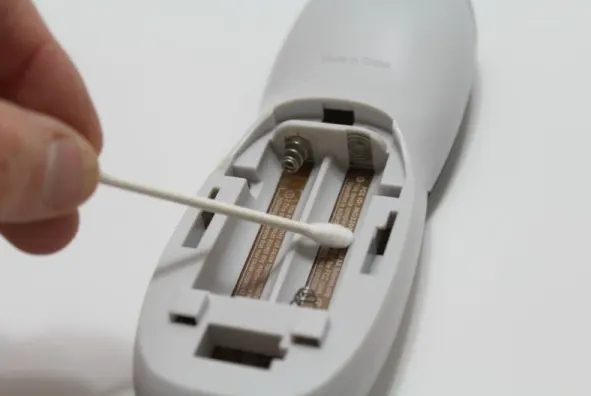
Corroded or rusted battery terminals can prevent the remote from properly functioning.
If you find chalky white powder or green coloration on either or both ends of the batteries, the batteries are damaged.
Damaged batteries can corrode the terminals and harm the remote. Immediately remove the batteries and clean the terminals properly.
Insert new batteries and check the results.
Remove Obstacles
Your ONN TV remote uses IR signals to transfer the commands from the remote to the TV.
Any obstacles in between can block the rays, resulting in an unresponsive remote.
So, ensure nothing is interrupting the IR signals of the remote from reaching the TV.
- Point the remote directly toward the IR sensor.
- Minimize the distance between the remote and the TV.
- Remove the objects that are blocking the signals.
Clean the IR Sensor
Ensure to keep the IR sensor clean. Wipe the sensor with a clean cloth periodically. With time dust accumulates on the surface, blocking the infrared rays from reaching the TV.
Check IR Sensor For Damages

If the IR sensor is damaged, it will not transmit signals. Eventually, it can be why ONN TV is not responding to the remote.
You need a smartphone to check this because you can’t see IR rays with the naked eye.
- Turn ON the camera of your smartphone.
- Place the remote’s IR sensor right in front of the camera and ensure you can look at it through the camera screen.
- Press any button on the TV remote.
- If the sensor works properly, you will see a red light blinking through the camera screen whenever you press a button.
Note: If there is no red light (and the remote has fresh batteries), the remote is damaged. You need to get a new one.
Check Your Remote’s Batteries

A slow and gradual degrading issue with the remote’s performance indicates that the batteries in the remote are drained.
Replace the batteries with new ones to fix ONN remote problems. Ensure the batteries are properly inserted.
Or, if the batteries are new, follow these steps:
- Turn OFF the TV
- Remove the batteries from the remote.
- Press and hold the remote’s power button for 30 seconds.
- Put the batteries back in the remote.
This is called power recycling the remote. It makes remote work much better.
As a precautionary measure, press every button of the remote one by one to ensure no button is stuck.
Reset ONN Roku TV Remote
You need to follow these steps to reset your ONN Roku remote.
- Firstly remove the batteries from the remote.
- Now disconnect the power supply of the TV.
- After 10 seconds, reconnect the TV to its power source.
- When the Home screen is loaded, reinsert the batteries into the remote.
- Wait 30 seconds before pressing a button to check if the remote is working perfectly now.
Reset ONN TV
Resetting and rebooting your TV can also help the remote reconnect to the TV and work adequately.
You can do it by pressing and holding the TV’s power button. In our article, we have mentioned a complete resetting method, how to reset ONN TV.
ONN Roku Enhanced Remote Issues
Some Roku remotes are ‘point anywhere’ remotes. It means they do not use IR signals to control the TV but use the WiFi network.
You don’t need to point the remote towards the TV to send commands directly. You can point it anywhere to change the channel or increase volume.
If you are using an enhanced remote and your ONN remote stops working, then:
Check the WiFi Connection
Your enhanced Roku streaming stick remote works only when connected to the same WiFi network as your TV. If the remote is not connected to the same WiFi, it will fail to control the TV.
Similarly, a poor network connection can lead to improper functioning of the remote.
Restarting the router, disconnecting other devices, or reducing the distance between the router and the remote can solve connectivity issues.
Repair the Remote
System updates, poor internet connectivity, or power supply issues can unexpectedly unpair the remote from the TV. You can re-pair the remote by following these steps:
- Disconnect the TV from the main power source.
- Wait for 10 seconds.
- Reconnect the TV and let the Home page load.
- Hold the pairing button (located in the remote’s battery compartment) for 5 seconds.
- The light on the remote will start blinking.
- The remote is paired now. Press any button to check the connectivity.
Check For the Shift Mode
Ensure that your ONN TV remote is not in shift mode. Press the Shift/Setup button once to check if the remote works.
If it is not, press the button again to exit shift mode.
FAQs
How Do I Reset My ONN Remote?
You can reset your ONN remote by removing the batteries. Press and hold the power button for 60 seconds. Reinsert the batteries. And your remote is reset.
How Do I Reprogram My ONN Remote?
You can do it by performing these steps:
- Turn On the TV.
- Press and hold the ‘Setup’ button for 4 seconds.
- On your ONN Roku universal remote, press the device type button. For example, you connect your TV, so press the button with a TV icon.
- The red indicator light will blink.
- Press the ‘Power’ and ‘Play’ buttons simultaneously while pointing the remote towards the TV.
- The red indicator light will blink, and the remote will search for a code for your TV. Keep the remote pointing at your TV until the remote keeps searching (it may take a few minutes)
- You must quickly press the ‘1’ button when the TV starts playing or turns OFF.
- Your remote is reprogrammed with the ONN TV.
How Do I Use ONN TV without the Remote?
You can download and install the Roku app on your smartphone or tablet. It enables a virtual remote on your mobile; you can use your ONN TV without a remote.
Where Is the Remote Sensor on My ONN TV?
ONN TVs have remote sensors on their front panel. You can see a small rectangular, black-colored sensor near the bottom of the TV.
You may also like to learn:
Final Words
The tips mentioned above and tricks are simple methods to resolve the issues causing your ONN remote to malfunction. However, some problems have no solutions except for purchasing a new remote. You can also install the Roku app on your smartphone to control your TV without a remote. I hope this write-up was helpful and helped you to solve the issue.
